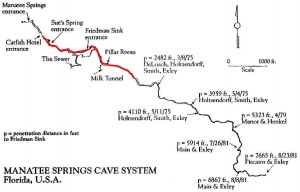About 2 years ago, I registered for Grand Central, which was at the time a free way to get a local Orlando phone number for my apartment gate call-box, since they didn’t allow long distance numbers. At that time, text messaging was too expensive on my plan, and I never really used it. Since then, I’ve gotten a work phone with unlimited texting, and I’ve gotten a text messaging plan on my personal phone. Keeping 2 phones on me at all times just seems silly, especially after 7pm, where unlimited calling is free on my work iPhone….well Google has a solution for that.
The basic idea behind Google Voice is that you’re given 1 phone number, and it then forwards to virtually unlimited other phones. This is very handy for people like myself, as I can give out 1 number to all my friends, and then after 7pm forward it to my work phone, and during the day forward it to my personal cell phone.
A few handy features–
- You can set “Emergency Contacts” as a group and during work hours, set the “Do Not Disturb” feature so that no phone calls come through except a few close friends/family who you can trust to only call you at work if it’s an absolute emergency.
- You can text via your computer keyboard if you’re at the computer and someone txt’s you. Much faster than using the phone.
- You can call your own phone number and then use that to make a call to avoid long distance fees.
- You can forward calls to the FREE Gizmo In, so that you don’t pay for minutes use when you’re near any computer with a high speed connection.
- You can block certain callers.
- If your minutes are running low, you can add your Google Voice number to your “My Circle” or unlimited calling plan, and all calls from this number won’t be charged for if you have Verizon or Tmobile’s free calling from xx different numbers.su
- Supports call screening. This is where you answer, and it says “__________ is calling, press 1 to receive, or hang up”. It forces callers to leave their name, so if it’s an unknown number, you know who it is before you talk to them.
- Voice Mail To Text – Converts voice mails into a text message so that you don’t have to listen to them. It’s not 100% accurate, but I almost always get the point of the message and don’t listen to them.
- Emailing Voice Mail – Voice Mail’s will be emailed to you in mp3 format so you can save them if you wish.