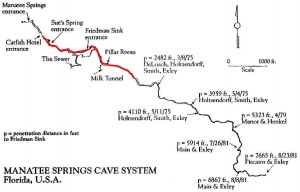I’ve had several friends, and even some family ask me my opinions on general web hosting, and there’s only a select few names in the business I’ve come to recommend. In general, ignore the price, start figuring out what you want, THEN price shop.
Let’s Look at the basic terms used in web hosting-
Storage Space
Storage space in regards to web hosting is basically referring to anything that you store on your hosting account, FTP, web content, and email all included. Really the only thing that can eat through storage space is email, photos, file sharing, and video. If you’re uploading tons of high resolution photos form a modern DSLR, using your website to send large files to friends, or uploading every holiday video known to man, you’re going to need a ton of space. For the rest of us, space isn’t an issue. For email, I recommend Google for your domain, which is a service Google provides, basically like Gmail, except it allows you to take your current email address with you, and take the load off of your hosting account.
Bandwidth
Bandwidth refers to the amount of data transmitted through the server that you’re on. Let’s say I have a 1mb file and 10 people download it, I’ve now used slightly over 10mb of data. To put things in perspective, I use about 15GB of transfer on this blog each month, mainly because I use hidden folders on my personal hosting account to transfer files back and forth to work and school as I need them. If you’re JUST transferring web sized photos to friends and family, you will struggle to use even 5gb of data transfer. If you’re a company that has several files to download on the site, or tutorial videos you can easily blow through 10-15GB. In general, if you’re looking at a new website, the typical 30gb or more is plenty, and you can always increase this as you grow.
Dedicated Server–
A dedicated server is extremely useful if you’re in need of custom programs aside from the basic php/sql/apache that nearly every server on the market today runs. For 99% of the world, it’s unnecessary! The pro’s are that you don’t share the box with anyone else, so a security vulnerability, non terminating programming loop, or other negative things on someone else’s server won’t effect you.
Virtual Private Server–
Virtual Private Servers (VPS’s for short) are useful if you need to install a few custom apps, but don’t really have the need to be on your own server for performance reasons. Typically this is what you’ll want to look at once you outgrow shared hosting (we’ll discuss this in a bit!), but before you’re ready for an all out dedicated box.
Shared Hosting-
This is what the majority of the web is run on, Shared Servers. Just like when you were in college and realized that you could share an apartment and split the bills in half, you can share a server, too! This blog for instance, is being run on SharkSpace’s reseller hosting package. This package meets all of my needs with room to grow, and costs less than $25/month, far less than the virtual private server or dedicated server options. It comes prepackaged with a server management software called WHM/Cpanel which allows me to create sub accounts, and allows those accounts to manage their own site specific settings.
Now let’s move on to some aspects less often discussed!
Support-
Especially if you’re running a business online, support should be the FIRST thing you consider when choosing a hosting provider. Companies like RackSpace are filled with some of the most knowledgeable staff in the business, and willing to help you at any hour of the day. The company I work for hosts our dedicated servers through RackSpace, and I continue to be amazed at how great the service is. Other great companies I’ve used when it comes to support are SharkSpace (my current web host) and Idologic.
Hardware-
It’s no secret that Linux is a great OS for slower machines, but don’t let that fool you, you NEED processing power to run the dynamic portions of today’s content management systems and blogs. Just a single page on this blog has to do a database call to find all of the unique months that I’ve posted a blog, all of the categories, the site name, the first 10 posts to show on the page, all of the photo galleries, etc….the point is, even a single page view involves a lot of database interaction these days. Budget web hosts often skimp here, as you can install all of the latest versions of common software packages and market it as a new setup, however it becomes painful to browse your website.